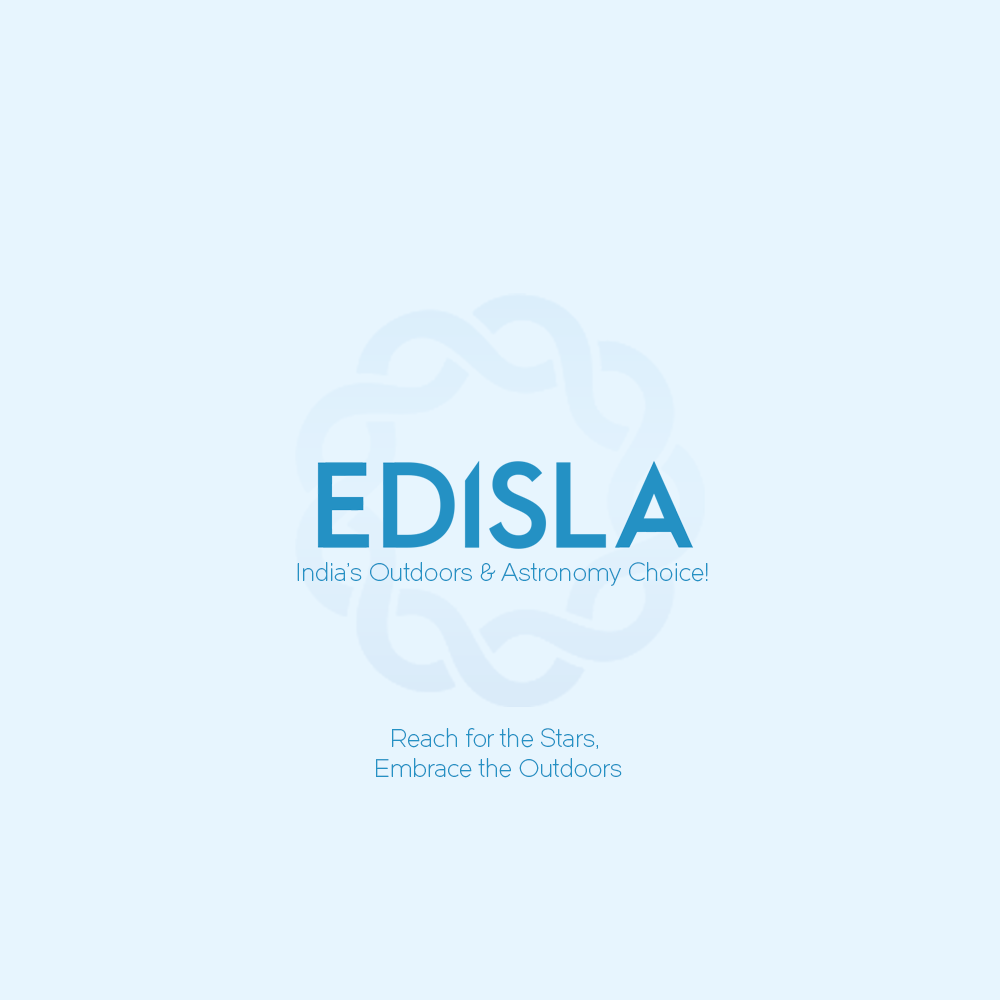Ultimate Guide to Astrophotography Controllers | ASIAIR, NINA, StellarMate, StellaVita & More (2025)
EDISLA’s Ultimate Guide to Astrophotography Controllers: ASI Air, NINA, StellarMate, Voyager, Eagle & StellaVita
If you’re into astrophotography, you know that capturing breathtaking images of the night sky isn’t just about telescopes or cameras. The magic happens when every part of your setup works seamlessly together: your mount, camera, focuser, filter wheel, and autoguider. That’s where astrophotography controllers come in—they’re the brain of your imaging rig.
In this guide, we’ll explore the most popular astrophotography controllers, their features, pros and cons, and which setups are best suited to your experience level and imaging goals.
What Is an Astrophotography Controller?
Think of an astrophotography controller as the central hub that synchronizes every piece of your imaging system. A good controller:
-
Automates mount tracking and pointing
-
Controls your camera exposure and imaging sequences
-
Manages focusers and filter wheels
-
Handles guiding corrections
-
Reduces errors and frees you to focus on capturing images
A reliable controller can be the difference between a frustrating night under the stars and one where everything just clicks.
Top Astrophotography Controllers
1.
ASI Air (ZWO)
-
Type: All-in-one box, mobile app-based
-
Best For: Beginners using ZWO gear
-
Pros: Easy plug-and-play setup, intuitive interface, no laptop needed, compact and portable
-
Cons: Limited to ZWO cameras and accessories, less flexible for mixed-brand setups
-
Automation: Sequences, autofocus (with ZWO focusers), guiding, plate solving
2.
NINA
-
Type: Windows-based, open-source
-
Best For: Advanced imagers seeking full control
-
Pros: Supports almost all ASCOM-compatible gear, extensive automation, plugin support, meridian flip handling
-
Cons: Steep learning curve, requires Windows PC
-
Automation: Complex sequences, conditional logic, weather safety integration
3.
StellarMate & Astroberry
-
Type: Raspberry Pi-based, Linux open-source
-
Best For: Hobbyists who enjoy tinkering
-
Pros: Lightweight, power-efficient, highly flexible, supports INDI protocol
-
Cons: May require manual configuration, some Linux familiarity needed
-
Automation: Good, depends on KStars and Ekos setup
4.
Voyager
-
Type: Windows-based, professional-grade
-
Best For: Remote observatories and fully automated setups
-
Pros: Highly reliable, designed for unattended imaging, extensive scripting support
-
Cons: Utility-driven interface, advanced knowledge required
5.
Eagle (ZWO)
-
Type: Mini PC designed for astrophotography
-
Best For: Premium users seeking all-in-one Windows solution
-
Pros: Powerful, compact, robust hardware, supports wide gear range
-
Cons: Expensive, overkill for casual field imaging
6.
StellaVita
-
Type: Open-standard controller (ASCOM & INDI support)
-
Best For: Users seeking plug-and-play simplicity with full flexibility
-
Pros: Brand-agnostic, flexible, aiming to combine ease of use with advanced control
-
Cons: Still in development, smaller user base
Comparing Controllers by Key Factors
|
Controller |
Beginner Friendly |
Gear Compatibility |
Automation Level |
Portability |
Price Range |
|---|---|---|---|---|---|
|
ASI Air |
⭐⭐⭐⭐⭐ |
Limited (ZWO) |
Medium |
⭐⭐⭐⭐⭐ |
$200–$300 |
|
NINA |
⭐⭐ |
Excellent |
High |
⭐⭐ |
Free |
|
StellarMate |
⭐⭐⭐ |
Very Good |
Medium |
⭐⭐⭐⭐⭐ |
~$300 |
|
Astroberry |
⭐⭐⭐ |
Very Good |
Medium |
⭐⭐⭐⭐⭐ |
Free + Pi |
|
Voyager |
⭐⭐ |
Excellent |
Very High |
⭐⭐ |
$100–$130 |
|
Eagle |
⭐⭐⭐ |
Excellent |
High |
⭐⭐⭐⭐ |
$1,000–$4,000 |
|
StellaVita |
⭐⭐⭐⭐ |
Excellent |
Medium–High |
⭐⭐⭐⭐ |
$200–$300 |
Ease of Use
-
ASI Air: Intuitive app, perfect for beginners; minimal setup
-
NINA: Powerful but requires learning; ideal for deep-sky automation
-
StellarMate & Astroberry: Flexible but technical
-
Voyager: Advanced, utility-driven interface
-
Eagle: Familiar Windows environment
-
StellaVita: Aims for simplicity without sacrificing flexibility
Automation Capabilities
-
ASI Air: Basic sequencing, autofocus, plate solving, guiding
-
NINA: Advanced sequencing, plugins, conditional logic, weather integration
-
Voyager: Professional-grade, full observatory automation
-
StellarMate & Astroberry: Moderate automation via KStars/Ekos
-
Eagle: Full Windows automation software
-
StellaVita: Compatible with both ASCOM and INDI, automation features evolving
Portability
-
Highly portable: ASI Air, StellarMate, Astroberry
-
Moderately portable: Eagle, StellaVita
-
Less portable: NINA (laptop-based), Voyager
Community & Support
-
NINA: Large, active open-source community, Discord, GitHub resources
-
ASI Air: Large beginner community, forums, tutorials
-
StellarMate & Astroberry: Smaller but supportive user base
-
Voyager: Specialized, professional users
-
Eagle: Premium commercial support
-
StellaVita: Early stage, growing community
Value & Pricing
-
Free/Low-Cost: NINA (software only), Astroberry (hardware extra)
-
Entry-Level Hardware: ASI Air, StellaVita, StellarMate (~$200–$300)
-
Premium Hardware: Eagle ($1,000–$4,000)
-
Paid Licenses: Voyager ($100–$130)
Choosing the Right Controller for You
-
Beginners using ZWO gear: ASI Air – plug-and-play simplicity
-
Advanced imagers seeking full flexibility: NINA – unmatched control and compatibility
-
Tinkerers/DIY enthusiasts: StellarMate or Astroberry
-
Remote observatory operators: Voyager or Eagle
-
Users wanting brand-agnostic simplicity: StellaVita
The Future of Astrophotography Controllers
The astrophotography community is evolving. Beginners want simplicity, while experienced imagers demand flexibility. Platforms like StellaVita aim to bridge the gap: combining the ease of ASI Air with the open, brand-agnostic control of NINA and Voyager.
Closed ecosystems like ZWO’s ASI Air remain popular, especially for beginners, but many users are seeking more control, flexibility, and cross-brand compatibility—a trend likely to shape the next generation of controllers.
Conclusion
The right astrophotography controller transforms your imaging experience. Whether you’re just starting out, traveling with a portable setup, or running a fully automated observatory, there’s a controller that fits your goals:
-
ASI Air: Beginner-friendly, seamless ZWO ecosystem
-
NINA: Full control, compatible with nearly every brand
-
StellarMate & Astroberry: DIY-friendly, open-source flexibility
-
Voyager & Eagle: Observatory-class automation
-
StellaVita: Emerging platform bridging simplicity and flexibility
At EDISLA, we aim to help you make informed choices and get the most out of your astrophotography journey. The night sky has never been more accessible—so pick the controller that matches your goals, and start capturing the cosmos with confidence.