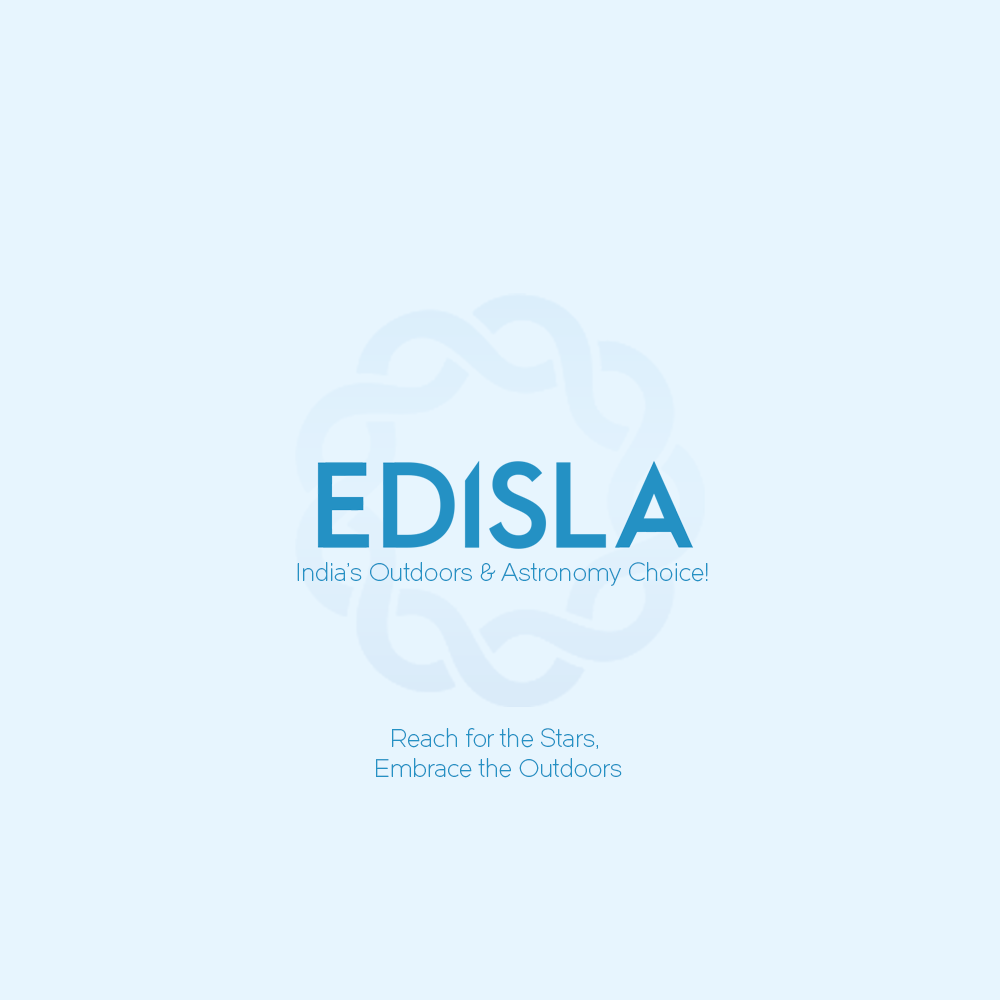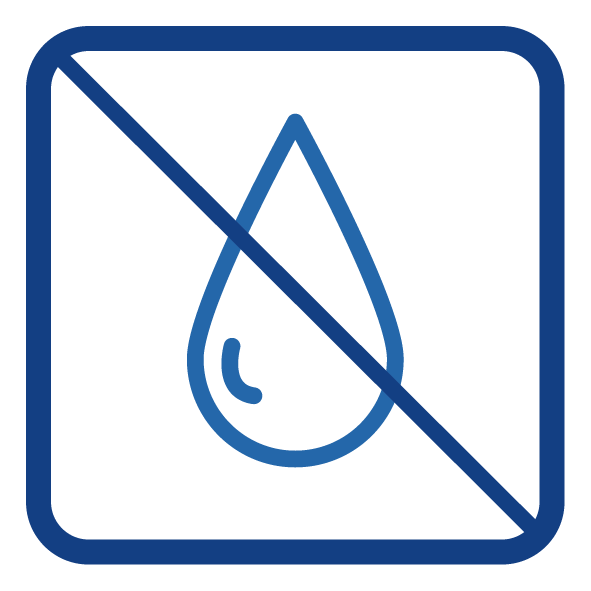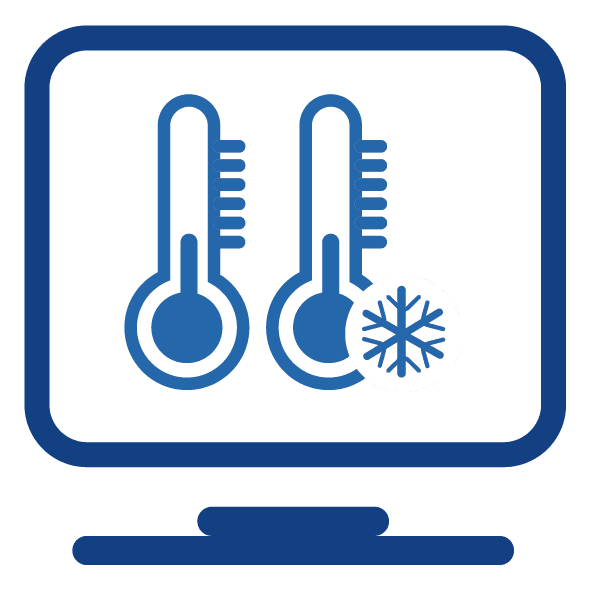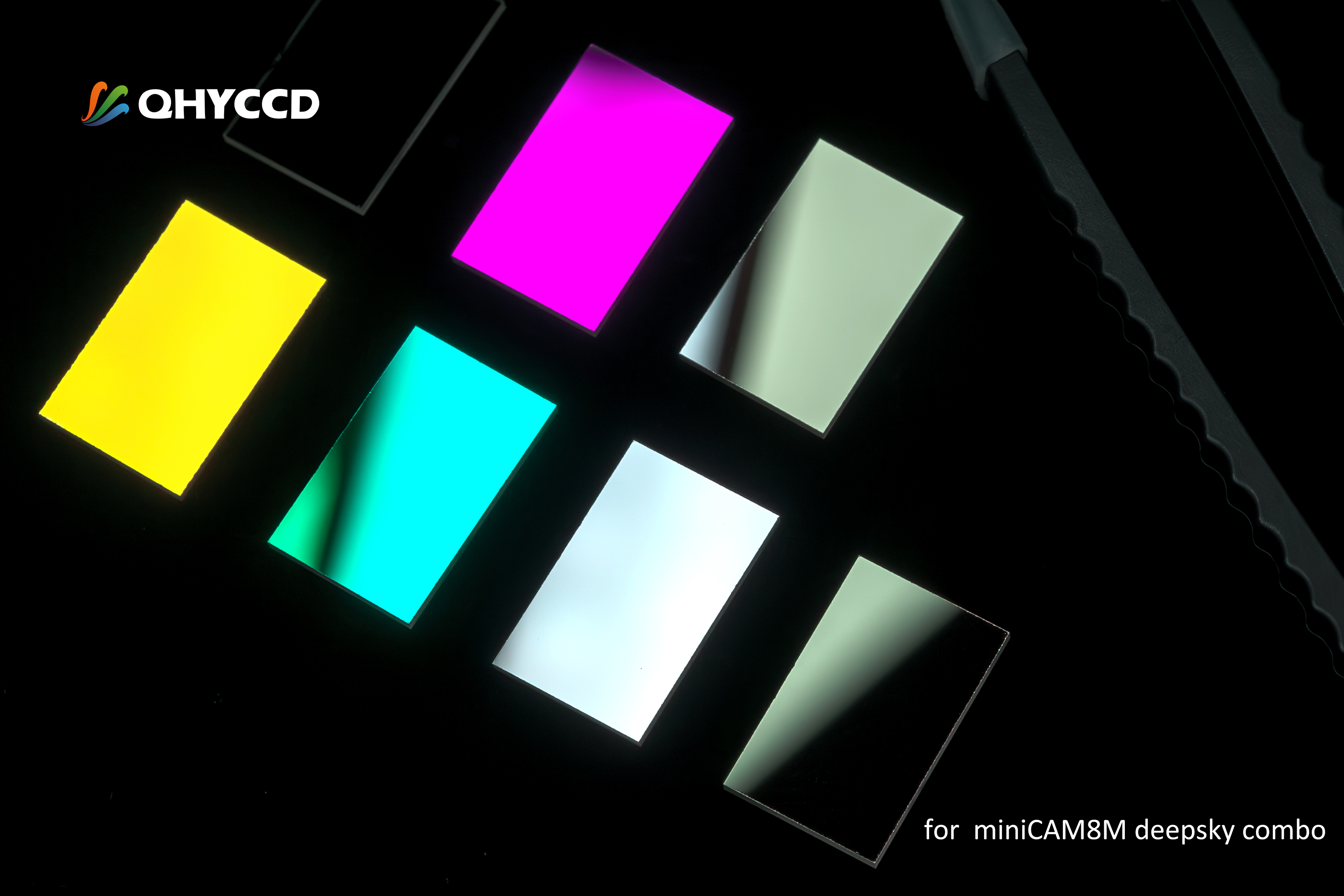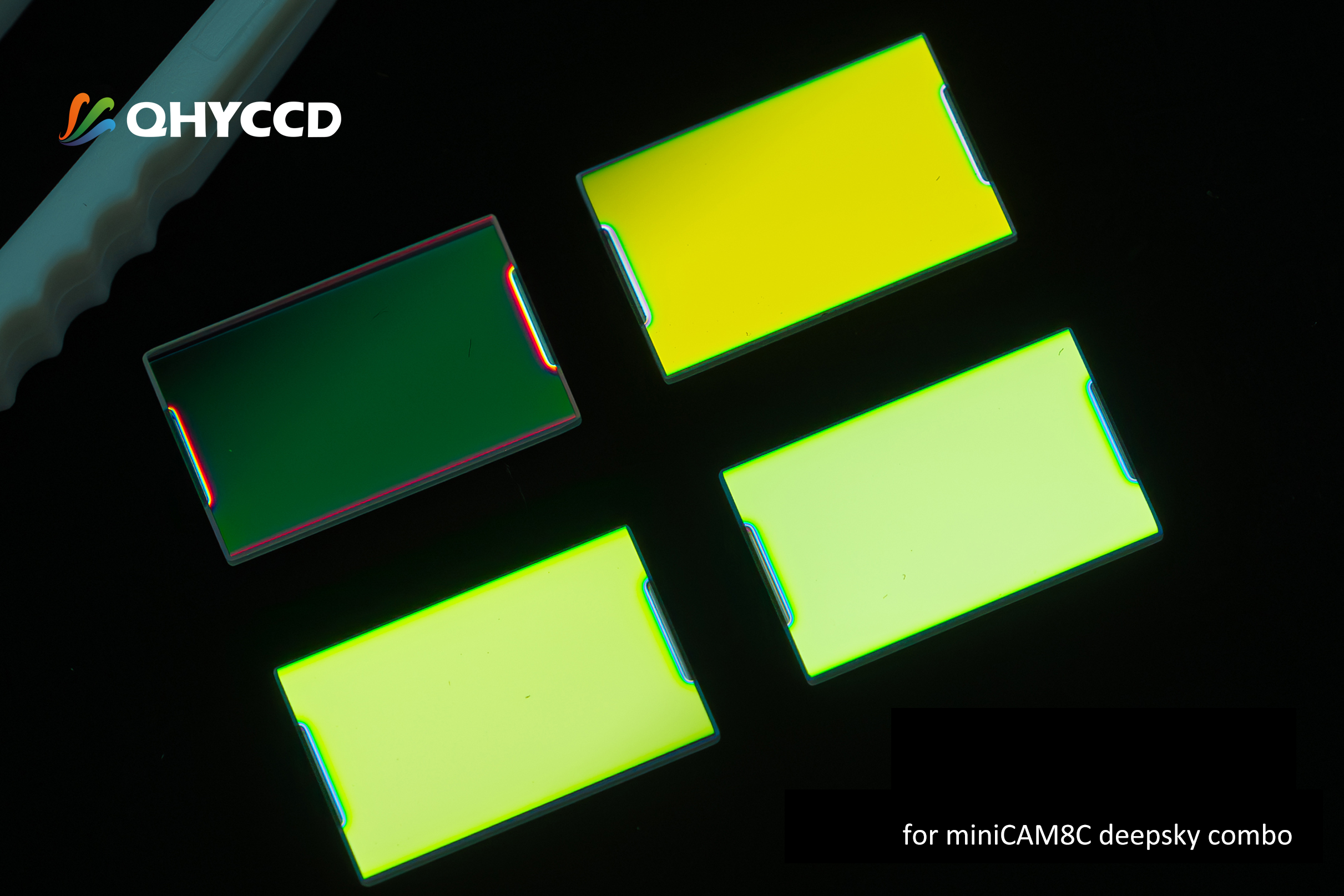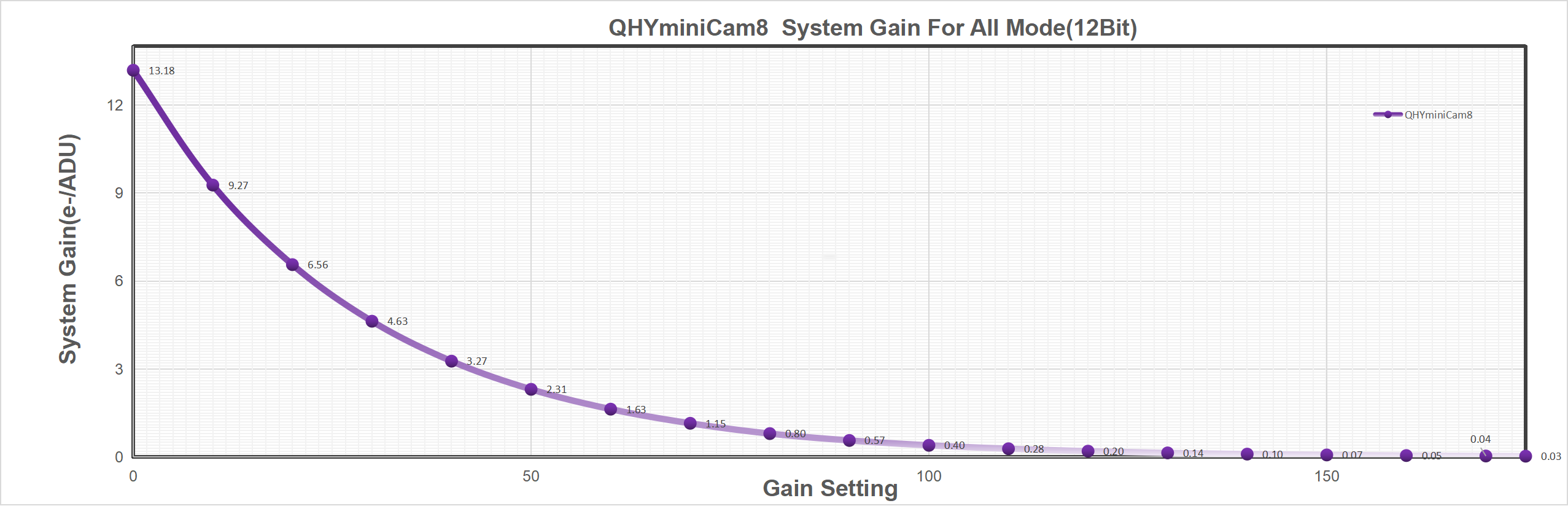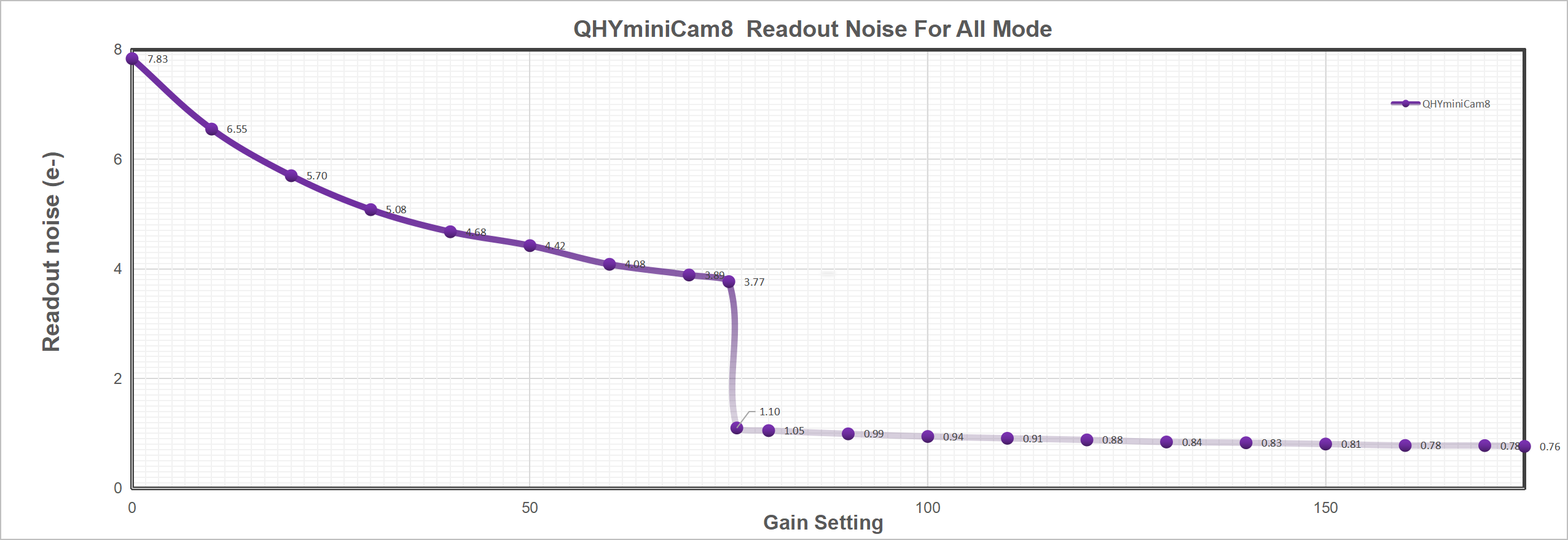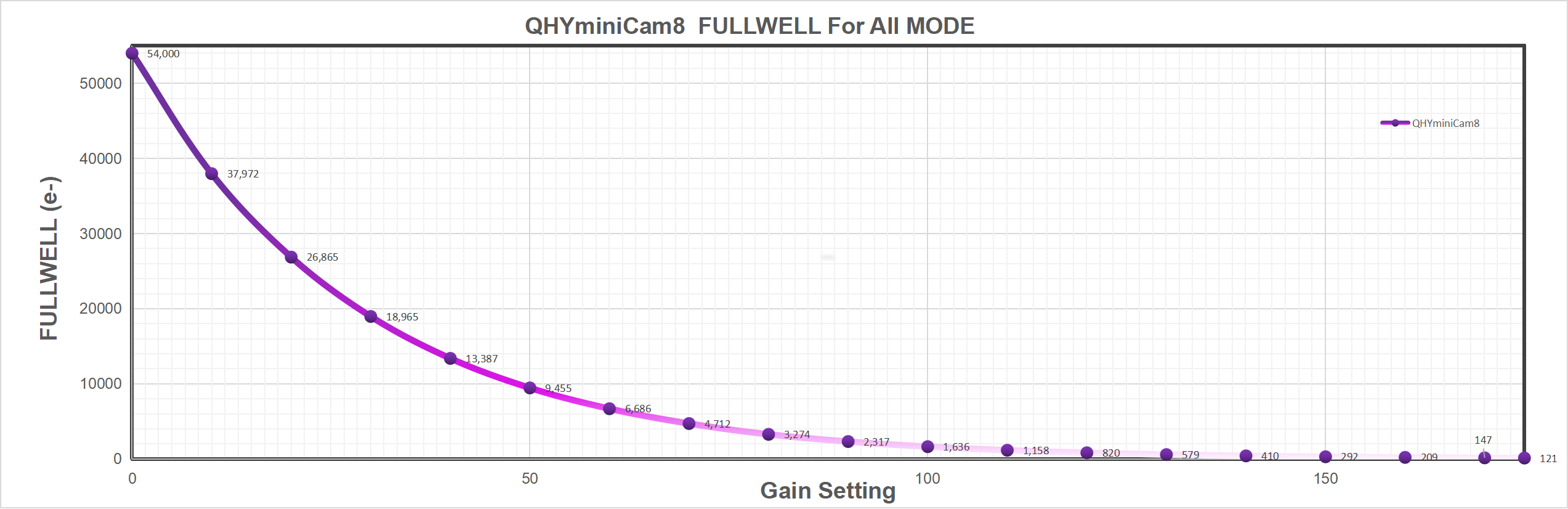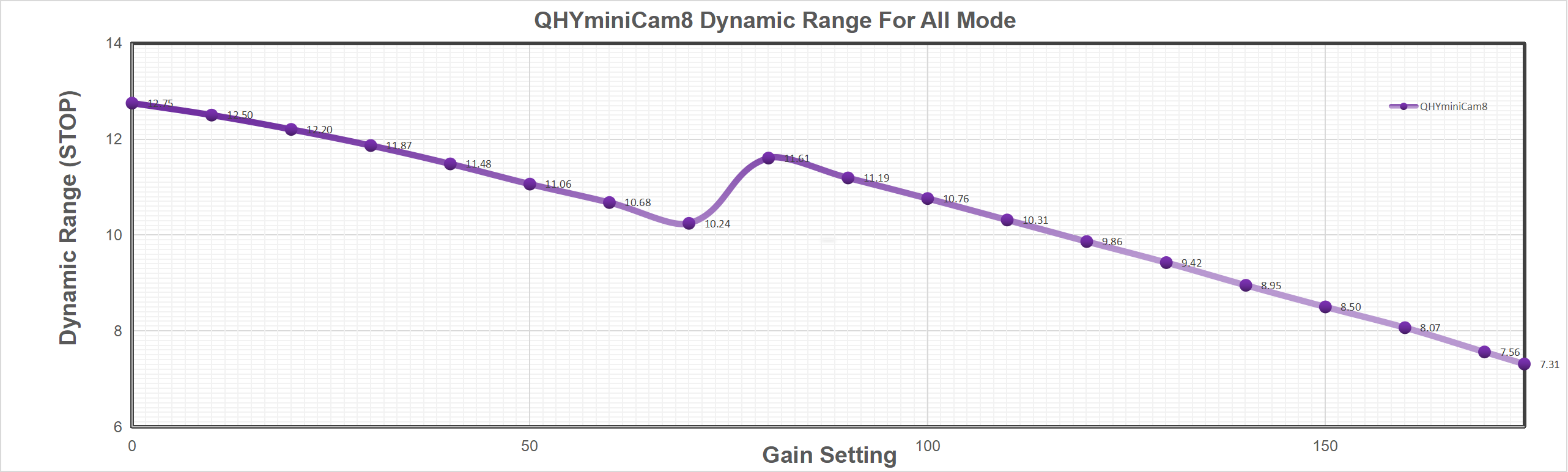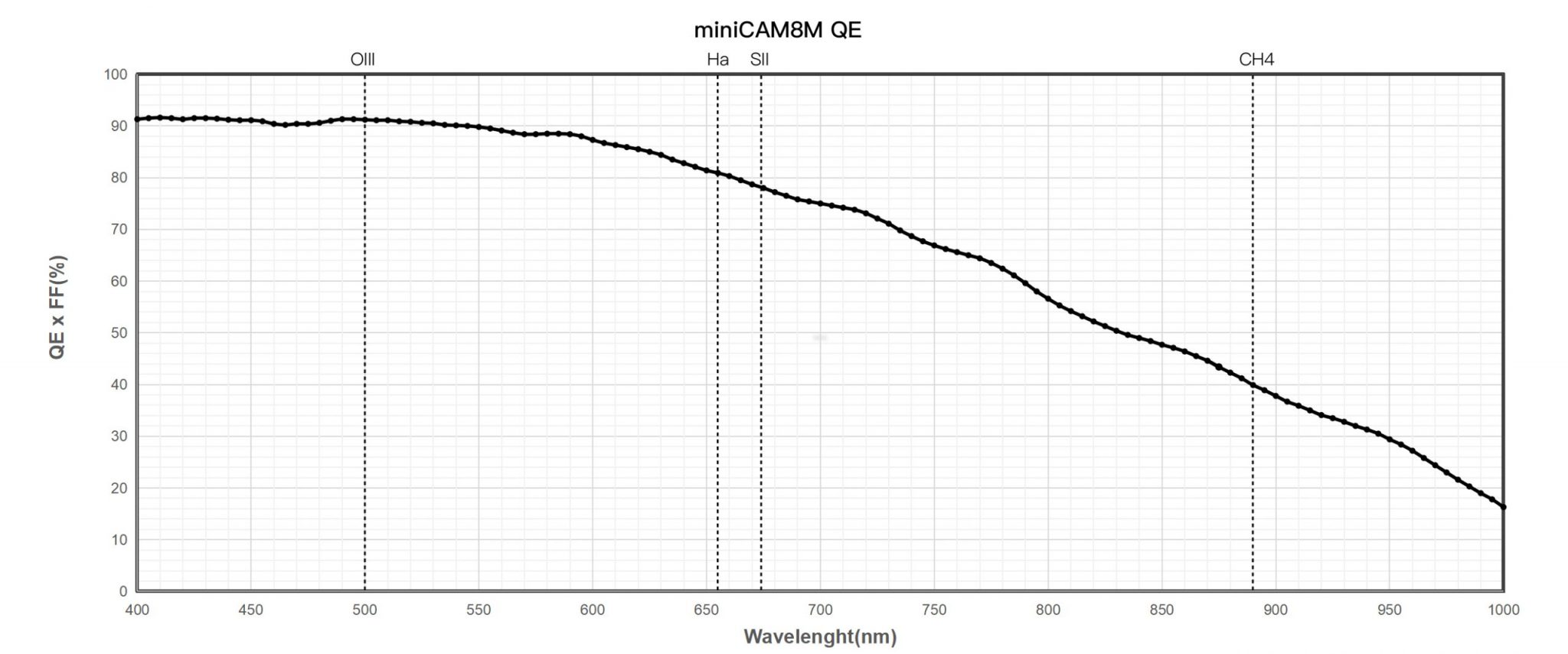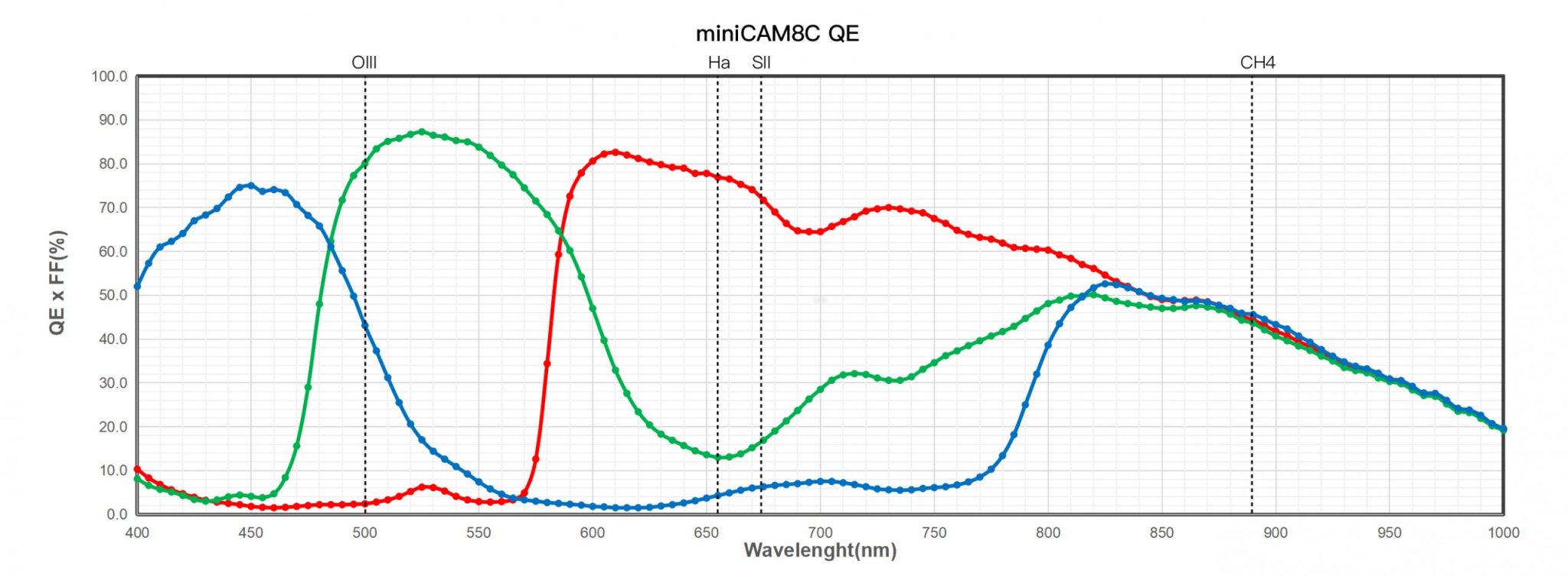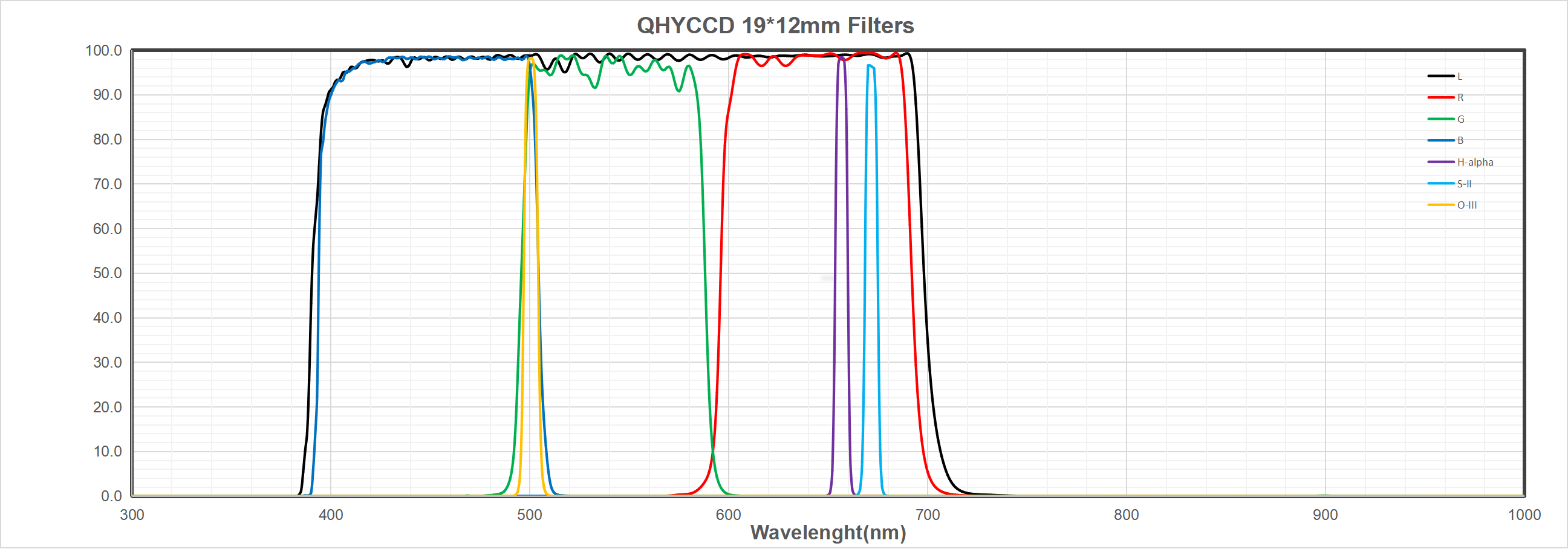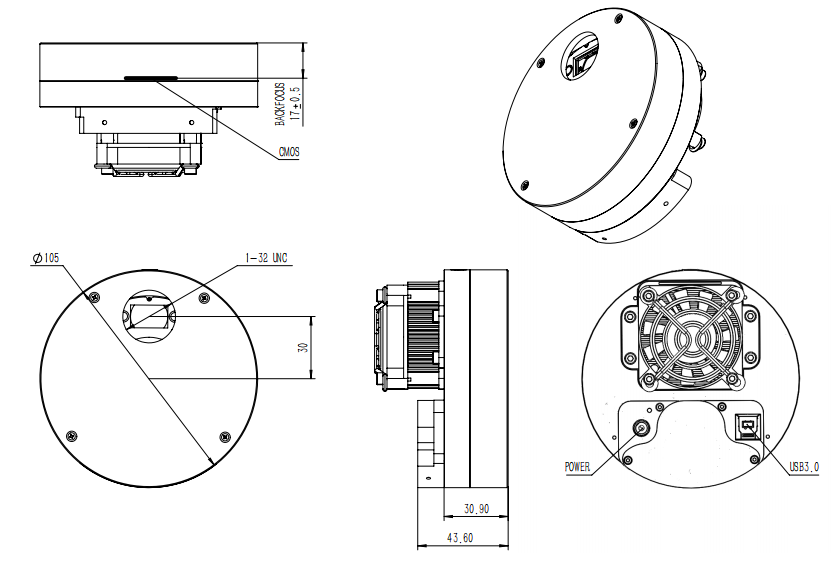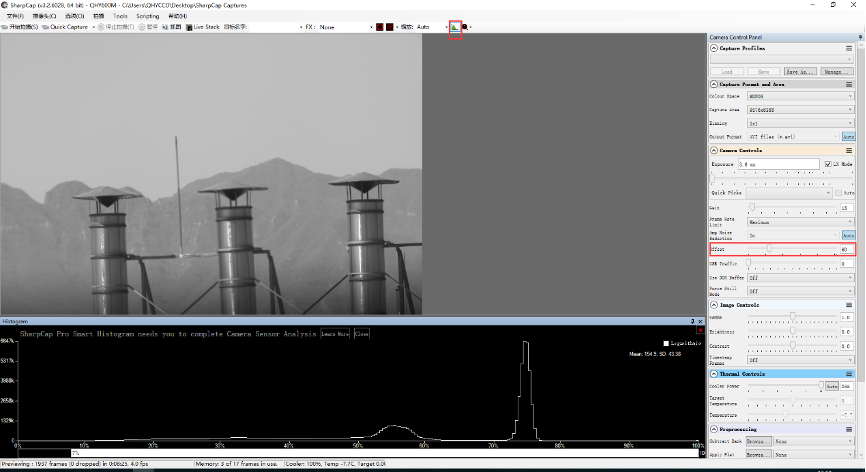qhyccd
QHY miniCAM8 (IMX585)
QHY miniCAM8 (IMX585)
In stock
Couldn't load pickup availability
- RazorPay Secure Payment & EMI
- All India Fast & Free Shipping
- Replacement Guarantee
At just over 4 inches in diameter and a few inches thick (IMX585), the new miniCAM8 is a compact, high-resolution, high-performance, cooled imaging system capable of exceptional, high-quality deep space images as well as high-quality, high-resolution planetary images.
So often, compactness in astroimaging is achieved at the expense of some other critical feature found in multi-component cooled systems, such as sensor quality or thermoelectric cooling, etc. Such is not the case with the new miniCAM8. Based on Sony’s IMX585 8 MP sensor, the miniCAM8 includes full TE cooling capable of reaching a delta of -45℃ from ambient along with a built-in 8-position filter wheel for complete LRGB and narrowband imaging.
 High Near-Infrared Sensitivity
High Near-Infrared Sensitivity
The IMX585 is a Sony Starvis II processor that enables high sensitivity and high dynamic range (HDR). It also improves sensitivity in the near-infrared range by approximately 1.7 times* compared to the IMX485. The new camera QHY miniCAM8 has a maximum quantum efficiency of 60% in the near-infrared band and 92% in the visible wavelength band.
*This data is officially provided by Sony: https://www.sony-semicon.com/cn/news/2021/2021062901.html
BSI
One benefit of the back-illuminated CMOS structure is improved full-well capacity. This is particularly helpful for sensors with small pixels. In a typical front-illuminated sensor, photons from the target entering the photosensitive layer of the sensor must first pass through the metal wiring that is embedded just above the photosensitive layer. The wiring structure reflects some of the photons and reduces the efficiency of the sensor.
In the back-illuminated sensor, the light is allowed to enter the photosensitive surface from the reverse side. In this case, the sensor’s embedded wiring structure is below the photosensitive layer. As a result, more incoming photons strike the photosensitive layer, and more electrons are generated and captured in the pixel well. This ratio of photon to electron production is called quantum efficiency. The higher the quantum efficiency, the more efficient the sensor is at converting photons to electrons, and hence the more sensitive the sensor is to capturing an image of something dim.
Zero Amplify Glow
QHY miniCAM8 is also a zero amplifer glow camera.
Anti-Dew Technology
Based on almost 20-year cooled camera design experience, the QHY cooled camera has implemented the fully dew control solutions. The optic window has a built-in dew heater, and the chamber is protected from internal humidity condensation. An electric heating board for the chamber window can prevent the formation of dew, and the sensor itself is kept dry with our silicon gel tube socket design for control of humidity within the sensor chamber.
In addition to dual-stage TE cooling, QHYCCD implements proprietary technology in hardware to control the dark current noise.
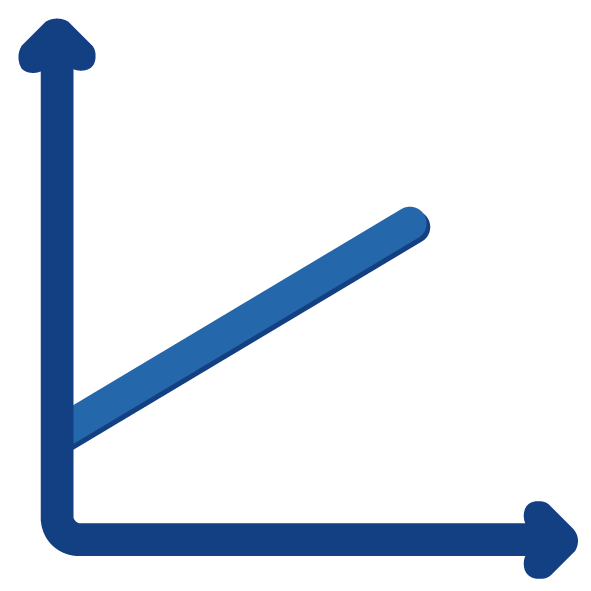 The native ADC of the IMX585 sensor is 12-bit. Compared to 16-bit, the 12-bit depth offers fewer bits, resulting in a relatively narrower dynamic range, which may lead to issues such as insufficient color gradation and potential information loss. During the product development of miniCAM8, QHYCCD merged high and low gain to extend the data to 16-bit. However, since this 16-bit depth is not native, a sudden shift in linearity might occur, affecting the smooth transition in images. To address this, QHYCCD developed the “Linearity HDR” mode, which uses an algorithm-based approach to correct image linearity through software, ensuring smoother transitions and richer color representation.
The native ADC of the IMX585 sensor is 12-bit. Compared to 16-bit, the 12-bit depth offers fewer bits, resulting in a relatively narrower dynamic range, which may lead to issues such as insufficient color gradation and potential information loss. During the product development of miniCAM8, QHYCCD merged high and low gain to extend the data to 16-bit. However, since this 16-bit depth is not native, a sudden shift in linearity might occur, affecting the smooth transition in images. To address this, QHYCCD developed the “Linearity HDR” mode, which uses an algorithm-based approach to correct image linearity through software, ensuring smoother transitions and richer color representation.
In the “Linearity HDR” mode, the full well is 46 ke-, while the read noise is only 1.0e-; the dynamic range reaches up to 46,300:1, equivalent to 93 dB or 15.5 stops.
The astronomical filters included with the miniCAM8 deepsky combos are custom-designed to match the specific characteristics of the cameras. The size is 19 mm * 12 mm * 1.1 mm. The LRGB and SHO narrowband filters for the miniCAM8M deepsky combo are custom-made by Hangzhou Guangna Technology Co., Ltd. The LRGB filters have an optical density (OD) value of 3, while the narrowband filters have an OD value of 5.
The OD value, as a physical measure of the degree of light attenuation after passing through a filter, directly affects the filter’s ability to suppress unwanted light during imaging. A higher OD value indicates stronger suppression of stray light, effectively blocking most unnecessary light sources and thereby enhancing image contrast and detail clarity.
The filters provided with the miniCAM8C deepsky combo are custom-designed by Optolong Optics Co., Ltd. These include a Light Pollution Filter (LPF), a Heavy Light Pollution Filter (HLP), a Four-Channel Enhancement Filter (FCE), and a UV/IR Cut Filter.
| Model | QHY miniCAM8 |
| CMOS Sensor | Sony IMX585 |
| Mono/Color | Both Available |
| BSI/FSI | BSI |
| Sensor Size | 1/1.2inch |
| Pixel Size | 2.9μm*2.9μm |
| Total Pixel Area | 3856*2180 |
| Effective Pixels | 8 MP |
| Full Well Capacity | 54ke-
Linearity HDR Mode: 46ke- |
| Readout Noise | 0.76 – 7.8 e-
Linearity HDR Mode: 1.0e- |
| Dynamic Range | Linearity HDR mode: The dynamic range reaches up to 46,300:1, equivalent to 93 dB or 15.5 stops. |
| A/D | Dual 12-bit (output as 16-bit) |
| Full Frame Rates | Full Resolution: 41.5FPS@8bit,23.5FPS @16bit |
| ROI Frame Rates | Full Resolution 1080Lines, 82FPS@8bit, 47FPS@16bit;640Lines, 177FPS@8bit, 105FPS@16bit |
| Exposure Time Range | 11μs-900sec |
| Shutter Type | Electronic Rolling Shutter |
| Built-in Image Buffer | 512MB DDR3 |
| Computer Interface | USB3.0 |
| Telescope Interface | 1.25 inch |
| Optic Window Type | AR+AR |
| Filter Wheel | Built-in 8-Position Carousel |
| Back Focal Length | 17.5mm |
| Cooling System | Dual Stage TEC cooler:
Long exposures (> 1 second) typically -45℃ below ambient |
| Weight | 480g |
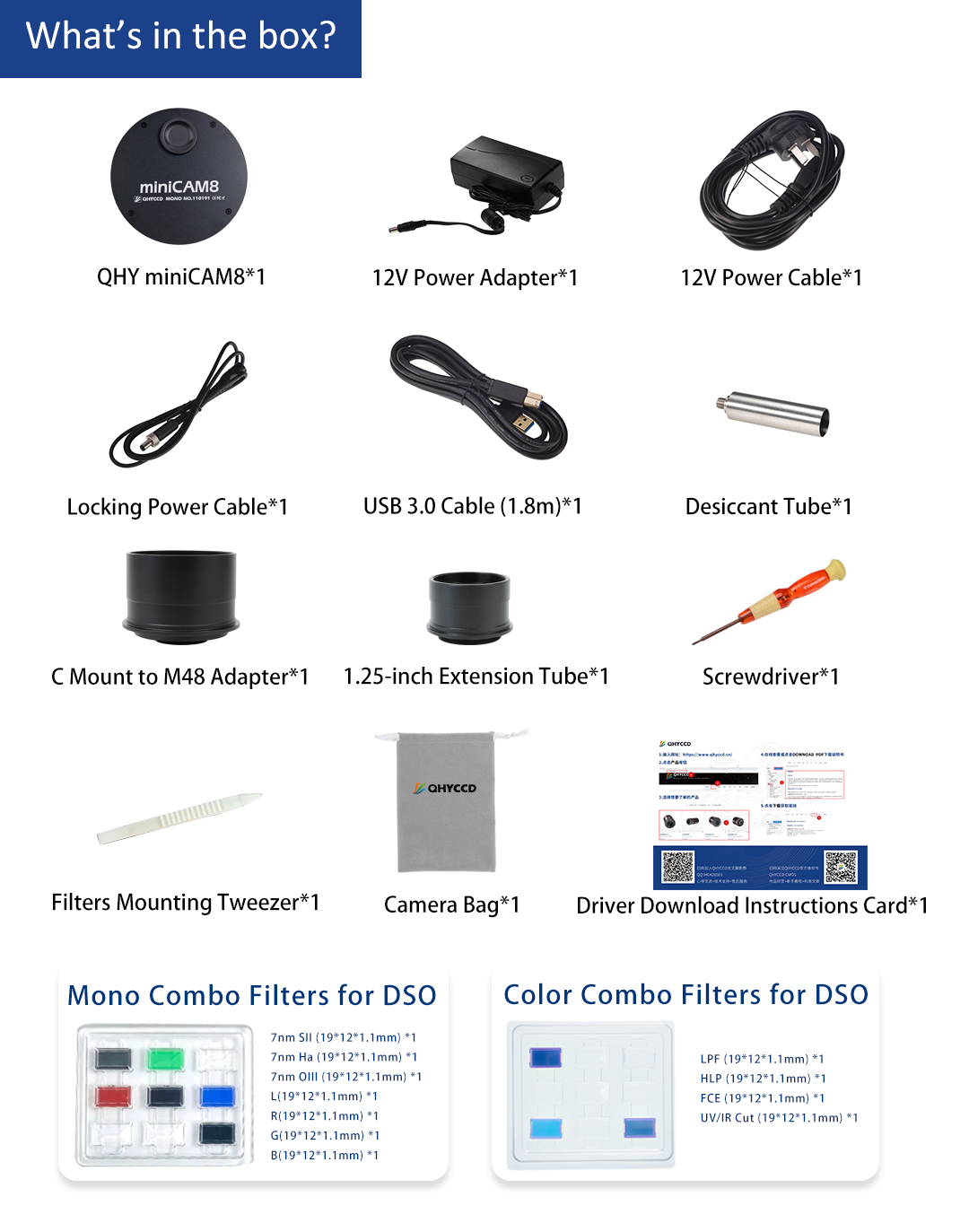 (LPF: Light Pollution Filter; HLP: Heavy Light Pollution Filter; FCE: Four-Channel Enhancement Filter)
(LPF: Light Pollution Filter; HLP: Heavy Light Pollution Filter; FCE: Four-Channel Enhancement Filter)
The camera requires an input voltage between 11V and 13.8V. If the input voltage is too low the camera will stop functioning or it may reboot when the TEC power percent is high, causing a drain on the power. Therefore, please make sure the input voltage arrived to the camera is adequate. 12V is the best but please note that a 12V cable that is very long or a cable with small conductor wire may exhibit enough resistance to cause a voltage drop between the power supply and the camera. The formular is: V(drop) = I * R (cable). It is advised that a very long 12V power cable not be used. It is better to place the 12V AC adapter closer to the camera.
First connect the 12V power supply, then connect the camera to your computer via the USB3.0 cable. Make sure the camera is plugged in before connecting the camera to the computer, otherwise the camera will not be recognized. When you connect the camera for the first time, the system discovers the new device and looks for drivers for it. You can skip the online search step by clicking “Skip obtaining the driver software from Windows Update” and the computer will automatically find the driver locally and install it. If we take the 5IIISeries driver as an example (shown below), after the driver software is successfully installed, you will see QHY5IIISeries_IO in the device manager.
Please note that the input voltage cannot be lower than 11.5v, otherwise the device will be unable to work normally.
All-in-one Pack supports most QHYCCD models only except PoleMaster and several discontinued CCD cameras.
Download Page: https://www.qhyccd.com/download/
Video Tutorial: https://www.youtube.com/embed/mZDxIK0GZRc?start=1
- Since most of the contents of All-in-one package are plug-ins that support third-party software, the third-party capturing software that you want to use must be installed before the All-in-one package. Otherwise the program will report an error.
-
ALL-IN-ONE Pack contains:
- System Driver, which is necessary for the camera operation and must be installed.
- WDM Broadcast Driver, which can provide a live signal to Obs and other live software, you can install it if you have such needs like opeing a live show.
- EZCAP_QT , which is developed by QHYCCD and can be used in QHY devices tests, and management of updates. So even if you won’t use EZCAP_QT for capturing, we suggest you install it.
- Ascom driver, which is necessary for the camera used in Ascom (the latest version of Ascom is 6.6).
- The two sorts of Ascom CFW Drivers correspond to two methods of controling the filter wheel: USB control and camera serial control. It is recommended that both drivers should be installed if you have a filter wheel.
- CP210X_VCP is a serial driver. Some computers come with the driver, but the computer without the driver may be failed of controling the filter wheel.
- SDKs for Third-party Software: Just pick and install the corresponding SDK according to the software you want to use. Don’t forget to check whether the software you are using is 32-bit or 64-bit and select the right SDKs.
- SHARPCAP is also included in the pack, you can choose 32-bit or 64-bit to install. This is authorized by SHARPCAP.
- QT LIB is a plug-in to ensure that 64-bit software can exeuate normally on some computers with poor compatibility.
- Difference between Stable version and Beta Version: Beta version is the latest version, which gives priority to support for the latest products (the stable version may not be compatible with those yet), and has some of the latest optimized ,but experimental features. The stable version is older than the beta version but more stable, so it is recommended for beginners who are not using the latest products.
- Don’t let the camera connect to the computer during the All-in-one pack installation process; connect it to the computer after all the installation is complete.
Before using software, make sure you have connected the cooling camera to the 12V power supply and connected it to the computer with a USB3.0 data cable. If it’s an uncooled camera, 12V power is not needed. We recommend 64-bit Software, like SharpCAP x64 , N.I.N.A x64. etc., especially when you’re using 16bit cameras.
In NINA, you can select the device to connect to QHY Camera directly without ASCOM driver.
If connecting to the camera via ASCOM is desired, first make sure you have installed both the QHYCCD ASCOM Drivers and ASCOM Platform. Then you would select the appropriate camera driver under the ASCOM section. Then click the Connect icon. Here we take NINA as an example, but it’s similar to other software packages supporting ASCOM, like MaxDL, The SkyX, etc.
Launch SharpCap. If the software and drivers mentioned above are installed successfully, the video image will appear automatically about 3 seconds after the software loads. You will also see the frame rate in the lower left corner of the software window as shown below.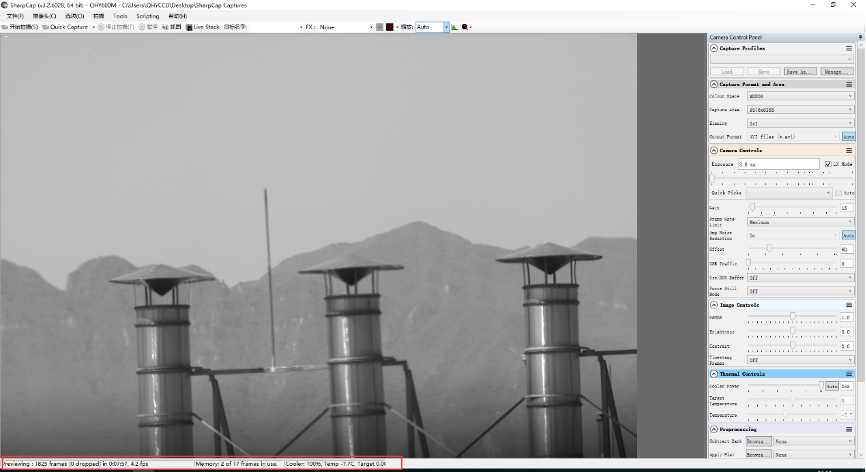
If you have already started the SharpCap software before connecting the camera, in order to open the camera, click on the “camera” in the menu bar and then select the device.
Offset adjustment. When you completely block the camera (i.e., like taking a dark frame) you may find that the image is not really zero. Sometimes this will reduce the quality of the image contrast. You can get a better dark field by adjusting the offset. You can confirm this by opening the histogram as indicated in the figure below.
If you want to enter the 16-bit image mode, select the “RAW16” mode.
By selecting the “LX” mode you can expand the exposure setting range and take long exposures.
After cooling devices connected to the 12V power supply, the temperature control circuit will be activated. You can control the CMOS temperature by adjusting the settings in the figure below. Basically, you can control the temperature of CMOS by either adjusting “Cooler Power” or clicking “Auto” and setting “Target Temperature”. You can also see the CMOS temperature at the lower-left corner of the software window.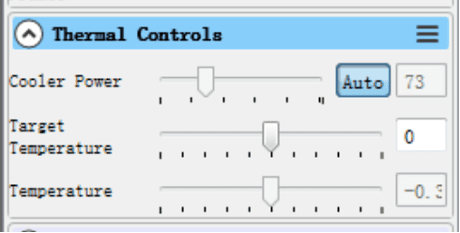
On the side of the front end of the camera, there is a drying port designed for use with a drying tube to dehumidify the CMOS sealed chamber. If moisture inside the CMOS chamber causes the sensor glass to fog up, you can connect a drying tube to this port for drying. Place effective silica gel desiccant in the drying tube and ensure it contains cotton to prevent dust particles from entering the CMOS chamber. Please refer to the connection instructions below.
Notes:
1. When installing the drying tube, please remove the front cover of the camera to prevent the sealing screws from falling out.
2. Turn off cooling before starting the drying process.


EDISLA Pre-Order: Source Anything
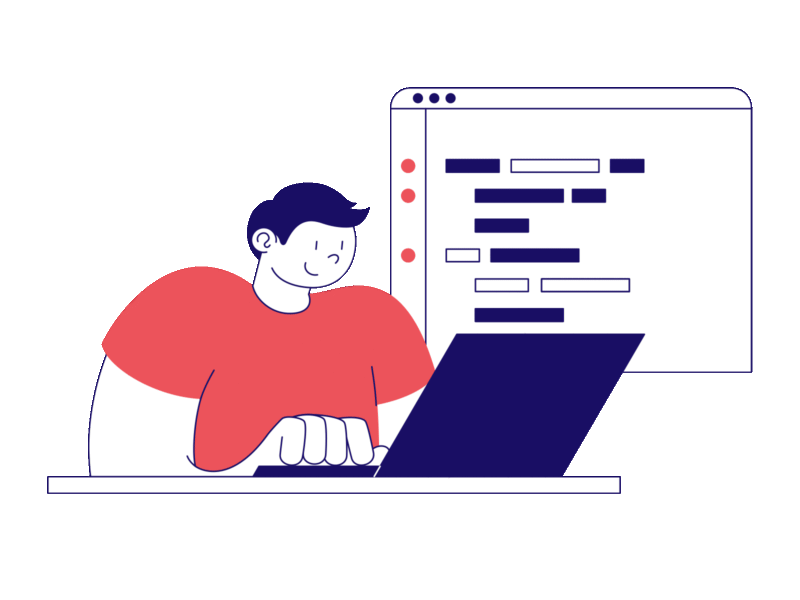
Research It
Find the product you want.

Talk to Us
Get expert guidance fast.
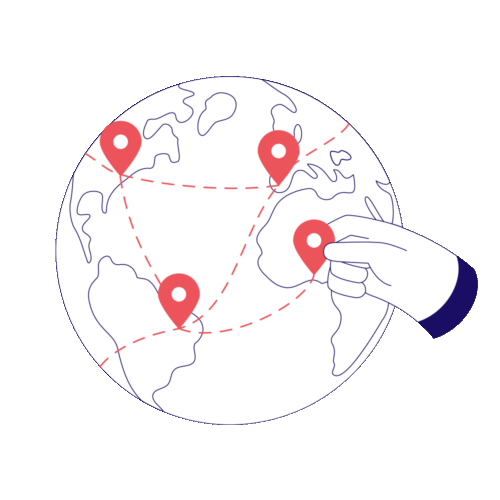
We Source It
Delivered within 4 weeks.
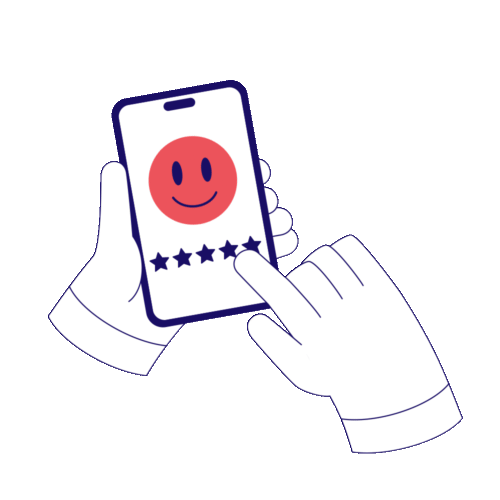
Enjoy It
Be happy with your gear.
Got a question?
what we get asked most often
Are the prices all-inclusive?
Yes. The price you see is the price you'll pay. All taxes are included. Free shipping on all orders.
What's the stock status of the products on your site?
We list only in-stock items on our website that can be shipped right away. Sold out products are out of stock, so you can't place an order.
Selected products are available for Preorder, with a guaranteed delivery within 30 days or your money back.
How fast do you ship?
We process and ship all orders within two business days. Shipping time is determined by the speed of the shipping partner.
Is there a guarantee on your products?
Yes. On top of the manufacturer's warranty, we also offer a Replacement Guarantee on all online orders. In the event that the product is defective or damaged during shipping, you will receive a replacement.
Can I cancel my order?
We'll refund you 90% if you cancel before dispatch. Cancellations after dispatch are complicated. Take a look at the our Policy here
What's your return policy?
We have strict return/refund policies as a company that deals with fragile products. Casual returns are not permitted. Items that are not damaged in transit or defective cannot be returned.So please take a moment to review our Refund Policy.
Could I order something that's out of stock or not listed?
If you are interested in ordering an out-of-stock item, click the "notify me" button. You will be notified when the item is back in stock.
To source a specific product for you, our team needs more information. Specific orders will be subject to case-by-case terms and conditions.